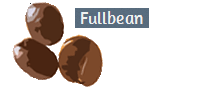Irfanview is a powerful free image viewer and much more.
I use it as my default program to open image files.
With Irfanview as my default image viewer, when I click on an image, for example a .jpg file, Irfanview opens the file.
If I want to see the file full screen, I press the Enter key. The image now covers the entire screen
To display the next image in a file, I press the Right Arrow key. To go back, I press the Left Arrow key.
To exit full screen display, I press the ESC key
To configure the order in which Irfanview displays images, go to the File Tab of Irfanview and click on Thumbnails
This will open the Irfanview Thumbnails window
In the Irfanview Thumbnails window, click on Options then Sort Thumbnails
This will present the following options
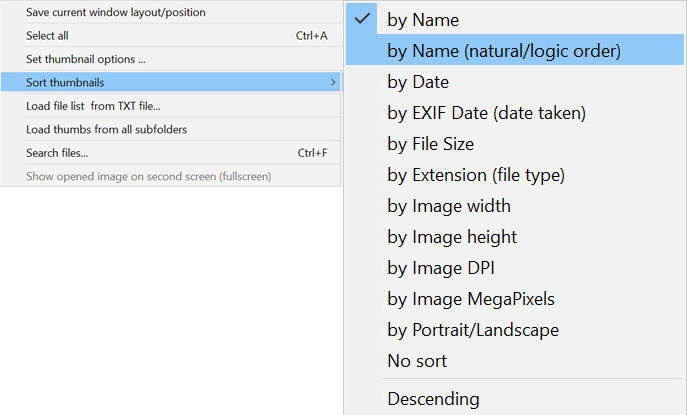
Choose the desired option and then hide or close Irfanview Thumbnails
When you return to Irfanview (not Irfanview Thumbnails) and press the Right or Left arrow key, the next image will appear according to the sorting choice you made in Irfanview Thumbnails
©
Copyright 2020 by Ralph Sutter. All Rights Reserved.
Please send your comments regarding this site to ralph@rsutter.com