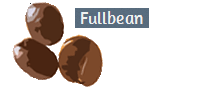Fullbean Tutorials - Burn a DVD to an ISO Image with InfraRecorder
I routinely use software that is no longer being developed.
The company that created it no longer exists and their software isn't available.
Fortunately, I purchased the product many years ago and have the installation DVD. I don't want to take the chance of losing that DVD or having it fail
I wanted a way to copy the installation files from the DVD and save them to one of my local hard drives.
I needed a program capable of creating an ISO file from the original DVD.
InfraRecorder, a freeware program for Windows, has that ability.
Here is the process that I followed to create the ISO file
Download InfraRecorder from http://infrarecorder.org/
It states that it will run on Windows 2000/XP/Vista/7. I found that it also runs on Windows 11
I chose to download the 64 bit portable version
I unzipped the downloaded file and opened the program
I then clicked on the Actions Tab and chose Copy Disc/to a Disc Image
With the DVD loaded, make sure that InfraRecorder displays the DVD Title in the Source Window
In the Image File Window, navigate to where you want to save the ISO file and give it an appropriate name and click OK
InfraRecorder will then create an ISO file from the DVD
Once that the process has finished, open the ISO file that you just created and click on the content that you wish to view/install
The company that created it no longer exists and their software isn't available.
Fortunately, I purchased the product many years ago and have the installation DVD. I don't want to take the chance of losing that DVD or having it fail
I wanted a way to copy the installation files from the DVD and save them to one of my local hard drives.
I needed a program capable of creating an ISO file from the original DVD.
InfraRecorder, a freeware program for Windows, has that ability.
Here is the process that I followed to create the ISO file
Download InfraRecorder from http://infrarecorder.org/
It states that it will run on Windows 2000/XP/Vista/7. I found that it also runs on Windows 11
I chose to download the 64 bit portable version
I unzipped the downloaded file and opened the program
I then clicked on the Actions Tab and chose Copy Disc/to a Disc Image
With the DVD loaded, make sure that InfraRecorder displays the DVD Title in the Source Window
In the Image File Window, navigate to where you want to save the ISO file and give it an appropriate name and click OK
InfraRecorder will then create an ISO file from the DVD
Once that the process has finished, open the ISO file that you just created and click on the content that you wish to view/install
© Copyright 2022 by Ralph Sutter. All Rights Reserved.
Please send your comments regarding this site to ralph@rsutter.com