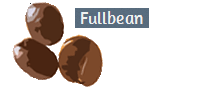Fullbean Camera-Sony Creative Look | ||
| Sony's Creative Look in the A7iv camera is a light profile that automatically alters the look of the image
NOTE: It is only available if Picture Profile is turned off To set up Creative Look, use the Menu button and navigate to MENU/Exposure/Color/Color/Tone/Creative Look The Menu Page is 18/53 with the number 6 highlighted The possible settings are illustrated in the table below 
For information about Camera Profiles in Luminar Neo and Adobe Photoshop Elements 2022, see Light Profiles | ||
© Copyright 2022 by Ralph Sutter. All Rights Reserved.
Please send your comments regarding this site to ralph@rsutter.com