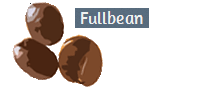Pyle Stereo Amplifier
Long ago, my computer audio system was a Logitech 5.1 speaker array similar in function to the Z906 5.1 Surround Sound Speaker System
When that stopped working, I left the speakers in place even though I didn't have any way to drive them.
They previously connected to the Logitech controller via traditional audio spring connectors.
One set of connectors looks like the image below

With the Logitech Speaker Controller dead, I didn't have any way to power the speakers.
Instead, my computer audio came by connecting USB or Bluetooth speakers or using the speakers built in to my monitor.
Unsatisfied, I reasoned that I should be able to power the speakers from an unused stereo amplifier, but I couldn't figure out how to connect the amplifier to my computer.
Then, in a browser search, I discovered this amplifier

(Click Here for Full Resolution Image)
It is the Pyle Stereo Power Amplifier
200 W Peak w/ Bluetooth Wireless
LED Display, Dual Channel Audio Stereo Receiver
w/ RCA, USB, SD, MIC in, FM Radio
On Amazon here $41.67
Granted, the Pyle amplifier only gave me stereo, not 5.1 audio, but the sound would still be better than that from any other sound output that I had
I ordered the unit and received it two days later.
The setup was simple. I attached one pair of speakers to the spring terminals, turned the unit on, changed the mode to Bluetooth and selected PYLEUSA as my sound output
I then opened an audio file. It played immediately over the left and right channels of one speaker pair.
The sound quality was clear, and the volume ranged from muted to loud without distortion.
I have yet to explore all the features of the unit but I have been very impressed so far
![]() Return to the Fullbean Tutorials Main Page
Return to the Fullbean Tutorials Main Page
Please send your comments regarding this site to ralph@rsutter.com