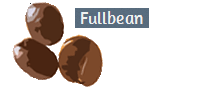I use Techsmith Snagit often, so much so that I have it pinned to the Windows 11 Taskbar

I recently updated the program to Version 2024.2.3 (Build 3820) and discovered that its taskbar shortcut no longer worked
I opened the Techsmith Snagit app listing from the Start menu, right clicked on More/Pin to Taskbar but nothing happened
I finally managed to pin Snagit to the Taskbar by going to Program Files/Techsmith/Snagit 2024/SnagitCapture.exe/Pin to Taskbar
However, that gambit failed the second time that I clicked on the Snagit Taskbar Icon
Currently, the only way that I can launch Snagit is to left click the ^ icon on the right side of the Taskbar
This opens up the following
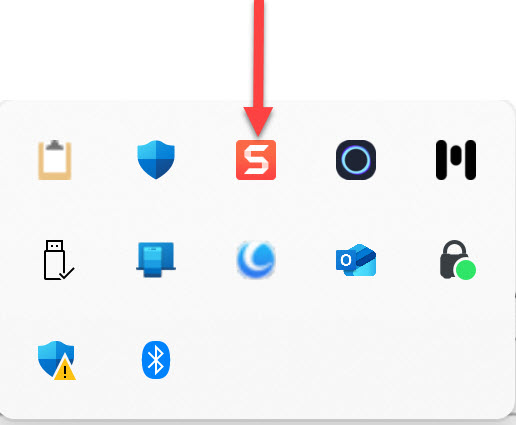
Clicking on the Snagit Icon here actually launches the program
© Copyright 2024 by Ralph Sutter. All Rights Reserved.
Please send your comments regarding this site to ralph@rsutter.com