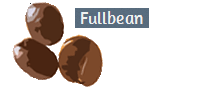Find My Android Device
Like Apple's Find My, Google offers a similar app for locating Android devices
From the Google Play App, download Find My Device and install it.
To locate my Samsung Phone, I log in to my Google Account at https://www.google.com/android/find/?login
If you don't already have a Google account, create one and then log in.
You will see a map similar to the example below with a phone icon marking your phone's location
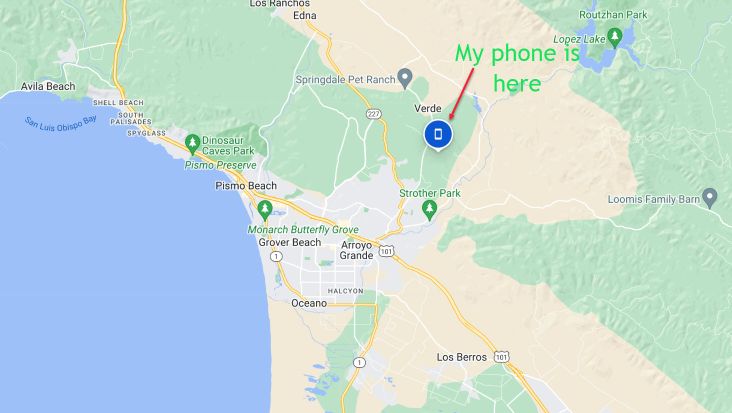
Click on the phone icon and you will see this
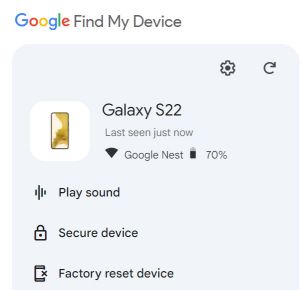
Click on Play sound and the phone will ring
You can then follow the sound to the lost Android device
![]() Return to the Fullbean Tutorials Main Page
Return to the Fullbean Tutorials Main Page
Please send your comments regarding this site to ralph@rsutter.com