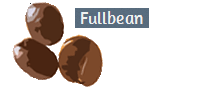Fullbean Drones- DJI Go Fly Software
DJI Mini 2 IMU Calibration
IMU stands for inertial measurement unit. It stabilizes the drone in flight. While it is possible to fly without IMU calibration, the drone's stability is degraded.
After numerous failed attempts to calibrate IMU, I finally succeeded by following the steps set forth at https://lccsdrone.com/imu-calibration-stuck/
These instructions are vastly superior to those offered in the DJI Go Fly app.
I returned the DJI Mini 2 to Costco when IMU calibration failed. Before I left the store, I purchased a second DJI Mini 2.
Suspecting that it was the firmware update that kept me from successfully calibrating the IMU, I attempted to recalibrate before updating the firmware.
No cigar. Once again, the calibration process stopped at either 95 or 96%.
I then updated the firmware and repeated the process, again with similar results.
Finally I Googled the IMU calibration failure issue and found this resource https://lccsdrone.com/imu-calibration-stuck/
Heeding the instructions, I first made sure that the DJI Mini 2 was on an absolutely level surface, confirming with a 2' level and shimming a plywood base until the drone sat perfectly level.
With all propeller arms folded, I began the IMU calibration process.
First, I placed the drone on the plywood base face up.
When the calibration process reached 95%, I repositioned the drone on its right side and waited for a few seconds as the calibration continued.
I then placed the drone on its left side and waited again.
Next I picked up the drone and held it in contact with the base, camera facing upward.
Finally I put the drone on its back and waited.
The calibration succeeded.
Hopefully the recounting of my experience will be useful to others. I strongly suggest that DJI improve its IMU Calibration instructions.
----
Copyrightę 2022 by Ralph Sutter. All Rights Reserved.
Please send your comments regarding this site to ralph@rsutter.com