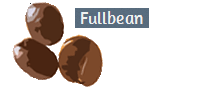Fullbean Tutorials - Pin Any File to Windows 10 Start Menu
I created a how-to screen capture video explaining in detail how to use a particular piece of software in the hope that the user would find it useful.
My challenge was to put that file somewhere obvious so the user could find it down the road.
Simply placing a shortcut on the desktop would be problematic since the user's desktop was cluttered beyond all comprehension.
I opted for the Windows Start Menu.
Here's how I did it.
Create a shortcut to the file by right-clicking on the file name listing in File Explorer and choose Create Shortcut
In File Explorer, open Windows (C)
Click on ProgramData
Click on Microsoft
Click on Windows
Click on Start Menu
Click on Programs
Paste the Shortcut that you created in Step 1 into the Programs folder
That shortcut will appear on the Start Menu
Ralph Sutter
My challenge was to put that file somewhere obvious so the user could find it down the road.
Simply placing a shortcut on the desktop would be problematic since the user's desktop was cluttered beyond all comprehension.
I opted for the Windows Start Menu.
Here's how I did it.
Create a shortcut to the file by right-clicking on the file name listing in File Explorer and choose Create Shortcut
In File Explorer, open Windows (C)
Click on ProgramData
Click on Microsoft
Click on Windows
Click on Start Menu
Click on Programs
Paste the Shortcut that you created in Step 1 into the Programs folder
That shortcut will appear on the Start Menu
Ralph Sutter
© Copyright 2020 by Ralph Sutter. All Rights Reserved.
Please send your comments regarding this site to ralph@rsutter.com